Hey Everyone,
Sorry I have been away for awhile. My pc went down and I have it back up... Well, almost back up and running.
The video card is messed up and I am stuck in vga mode. I am looking for a replacement video card. I would like to stick with nvidia since I do have a SLI motherboard and may want to use that feature in the future, but it is not necessary. What are your suggestions? Also the GeForce 8800 series seems to have known issues with my motherboard, Vista 64 and Windows 7. I have one and every time I install the lastest drivers, or older ones, I get the BSOD and have to go into Sfae Mode to uninstall them.
Thanks in advance.
Video card?
Video card?
-Cruce
--------------------------------------
a cruce salus - from the cross comes salvation
--------------------------------------
a cruce salus - from the cross comes salvation
Sounds like it's time to part with cash , but before you do , let me ask a stupid question. Is there a bios update for your board that might solve this problem? If not I would recommend something in the gtx line. Heres a good deal from new egg but there may be better. I only browsed for a short while.
http://www.newegg.com/Product/Product.a ... 6814130434
The only other alternative I see is a format. If that don't work you know it's most likely a hardware issue. If it turns out to be the motherboard ......You might also try using another slot . Let us know how it turns out.
http://www.newegg.com/Product/Product.a ... 6814130434
The only other alternative I see is a format. If that don't work you know it's most likely a hardware issue. If it turns out to be the motherboard ......You might also try using another slot . Let us know how it turns out.
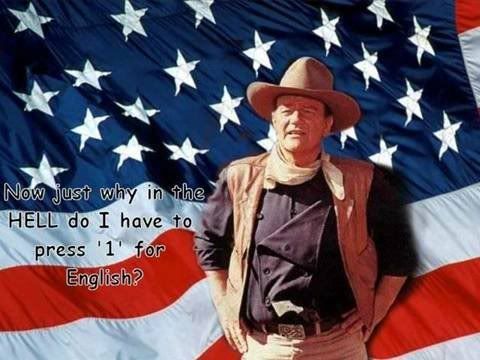
Hey Yodaddy,
I did flash the bios with the latest update. I can do a clean install of Vista 64 as long as I don't let windows update do an install of the video drivers.
Windows 7 clean install finishes and starts up to the point right before the login screen and then just stays there as a blank screen. Meanwhile the computer stills seem to be running.
So I thought I would do a clean install of Vista 64 and then do a Windows 7 64 upgrade. Now I get the stupidest compatibility error I have ever seen in which my only option is to exit the install. The first error tells me that I can't upgrade from a 64 bit OS to a 32 bit OS. The second error tells me that I can't upgrade from a 32 bit OS to a 64 bit OS. Hello, Micro$oft morons!! I am running a 64 bit OS and I selected to upgrade to a 64 bit OS.
Anyways, I'm not going to give up hope on my video card as I think it's a driver issue. If I can't get it to work, I'll throw the card in a computer that someone is giving me for doing some work for them and get a new video card for my gaming pc.
I did flash the bios with the latest update. I can do a clean install of Vista 64 as long as I don't let windows update do an install of the video drivers.
Windows 7 clean install finishes and starts up to the point right before the login screen and then just stays there as a blank screen. Meanwhile the computer stills seem to be running.
So I thought I would do a clean install of Vista 64 and then do a Windows 7 64 upgrade. Now I get the stupidest compatibility error I have ever seen in which my only option is to exit the install. The first error tells me that I can't upgrade from a 64 bit OS to a 32 bit OS. The second error tells me that I can't upgrade from a 32 bit OS to a 64 bit OS. Hello, Micro$oft morons!! I am running a 64 bit OS and I selected to upgrade to a 64 bit OS.
Anyways, I'm not going to give up hope on my video card as I think it's a driver issue. If I can't get it to work, I'll throw the card in a computer that someone is giving me for doing some work for them and get a new video card for my gaming pc.
-Cruce
--------------------------------------
a cruce salus - from the cross comes salvation
--------------------------------------
a cruce salus - from the cross comes salvation
Who is online
Users browsing this forum: Robwrl and 3 guests


